USE CASES
Cloud IVR






Build a scalable cloud IVR system that delights your customers
Decrease operational inefficiencies and improve customer satisfaction by connecting callers to the information they need, quickly. Our private IP network was built for real-time communications and ensures industry-low latency.
HOW IT WORKS
Acquire phone numbers
Port existing your numbers or purchase new ones from the Mission Control Portal or with our Numbers API. Search for numbers by region or area code.
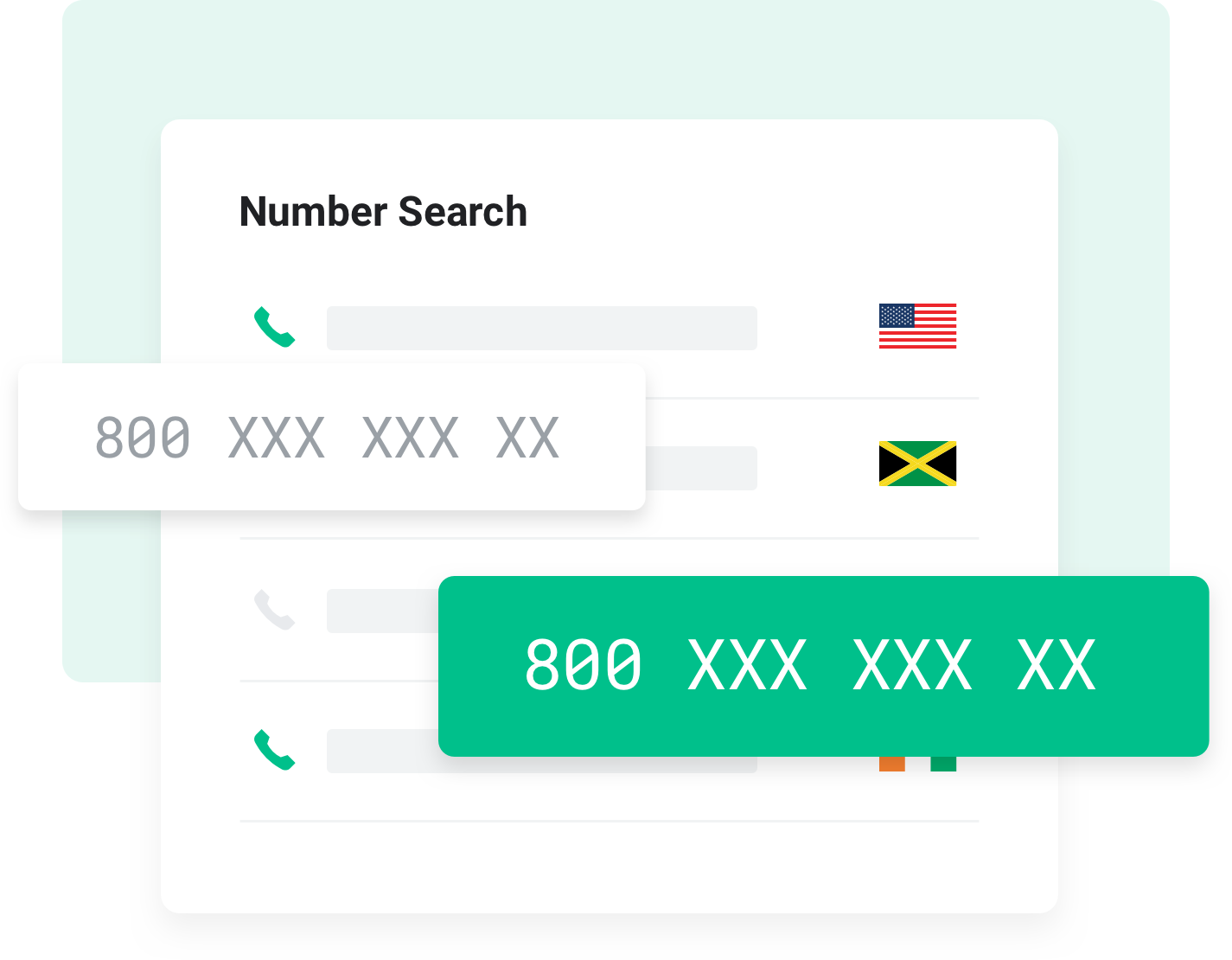

Configure your IVR menu
Configure your IVR to suit your needs by building logic into your contact center application. You can route and record calls, play hold music and audio menus, capture keypad or voice inputs, and use text-to-speech.
Receive and route calls
When your application receives calls, it will send commands to the Pomelo Tech Voice API according to your logic, and your IVR menu will be executed in real time.
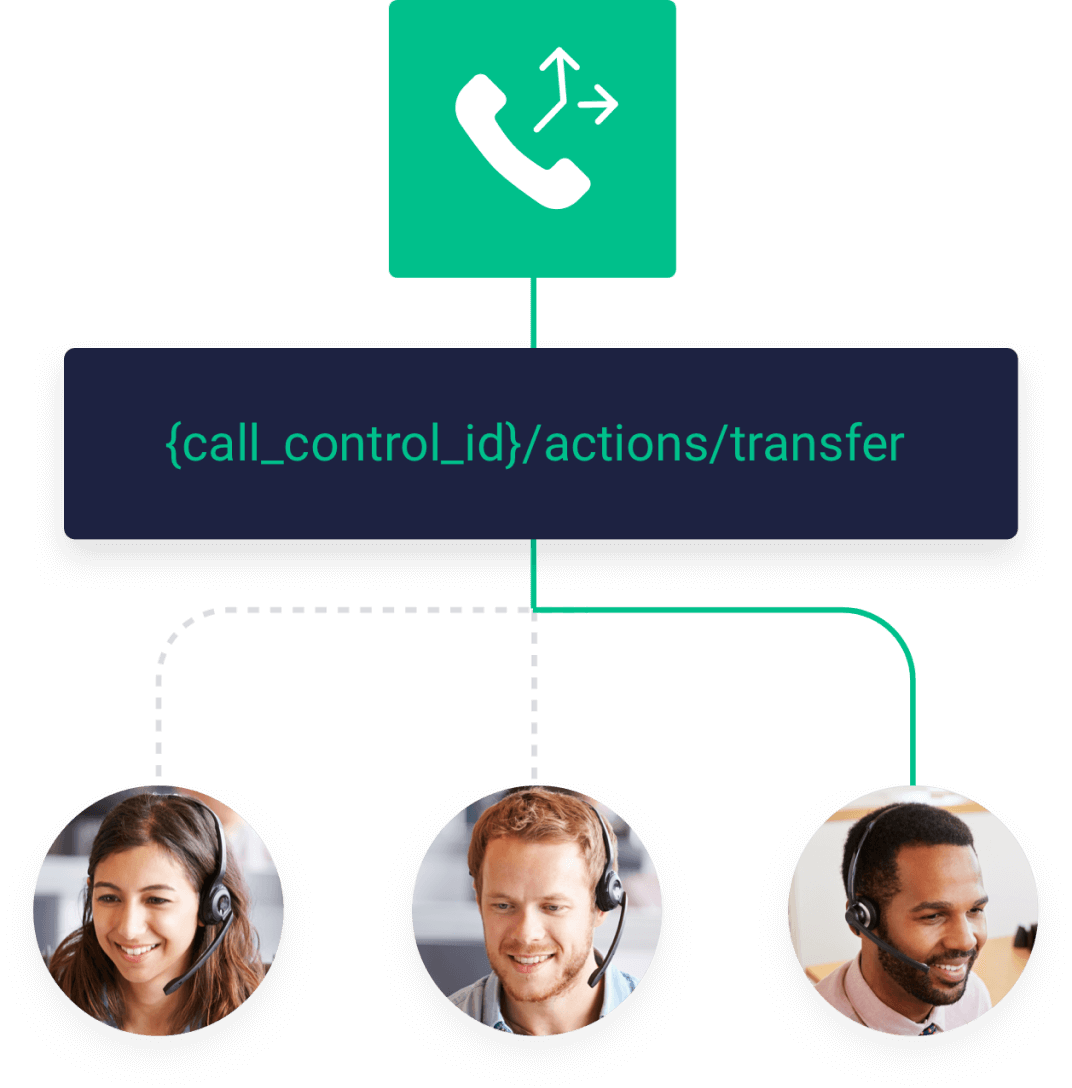
PRODUCTS
One provider, everything you need
Voice API
Build a custom IVR menu with Pomelo Tech Voice API. Features like answering machine detection, call recording and speech-to-text allow you to gain new insights into your customers.
SIP Trunking
Meet customer demand by scaling your SIP trunks on-demand via API or in the portal. Our private network ensures low latency and HD voice every time.
Global Numbers
With numbers in over 145 countries you meet your customers where they are and achieve true global presence when you partner with Pomelo Tech.
Mission Control Portal
Monitor usage, spend and call quality metrics all in the portal. Our suite of debugging tools empower you to self-serve issues when they arise, to quickly find where problems lie.
Frequently asked questions about Cloud IVR
Most frequent questions and answers
IVR stands for interactive voice response and refers to an automated phone system where users can interact with a pre-recorded menu through DTMF (dual-tone multi-frequency) or voice. IVR menus help companies to understand what a user is looking for before connecting the user to a live agent. It then routes the call to the appropriate agent or resources, according to pre-determined logic.
Businesses that receive a high number of inbound calls can use IVR menus to effectively manage agent resources while continuing to provide good customer experience. In addition, businesses that make outbound calls can also benefit from IVR menus through the use of answering machine detection (AMD). AMD ensures that the outbound call is answered by a human, before connecting to a live agent to maximize opertaional efficiency.
There are a number of out of the box IVR solutions. But if you want complete control over your call routing, numbers, call quality and troubleshooting then you should consider building your own IVR application. Telnyx users can start building IVR menus using our APIs and following our guides and tutorials.
Ready To Take The Next Steps?

“The engineers at Pomelo Tech understand our needs and worked tirelessly to help us support our customers and develop our vision.”
– Jason T, Co-Founder
