MMS MESSAGING
MMS API

Choose Pomelo Tech for reliable, enterprise grade MMS.
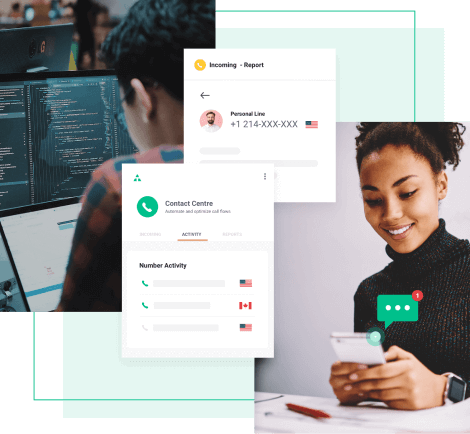
- Revamp your current SMS campaigns and recapture customers’ attention through visually exciting gifs, pictures, videos, and audio.
- Enhance communication with your users by incorporating personalized multimedia on their preferred channel.
- Leverage the power of images to create more intuitive experiences, and help customers solve their problems quickly.
FEATURES
Improve MMS delivery with smart features

Number Pool
Spread message delivery across a group of phone numbers.

Geomatch
Send messages from the same local area code as the recipient.

Sticky Sender
Send every message to a customer from the same number.

Messaging Profiles
Manage and segment customer profiles for targeted communications.

FastPort®
Real-time CSR validation for faster, easier number porting.

Delivery Reports
View detailed records in real time to gain new insights.

Authentication
Enable signature generation to verify Pomelo Tech webhook requests.

24/7 Support
Our team of in-house engineers is available around the clock.
Why developers choose Pomelo Tech
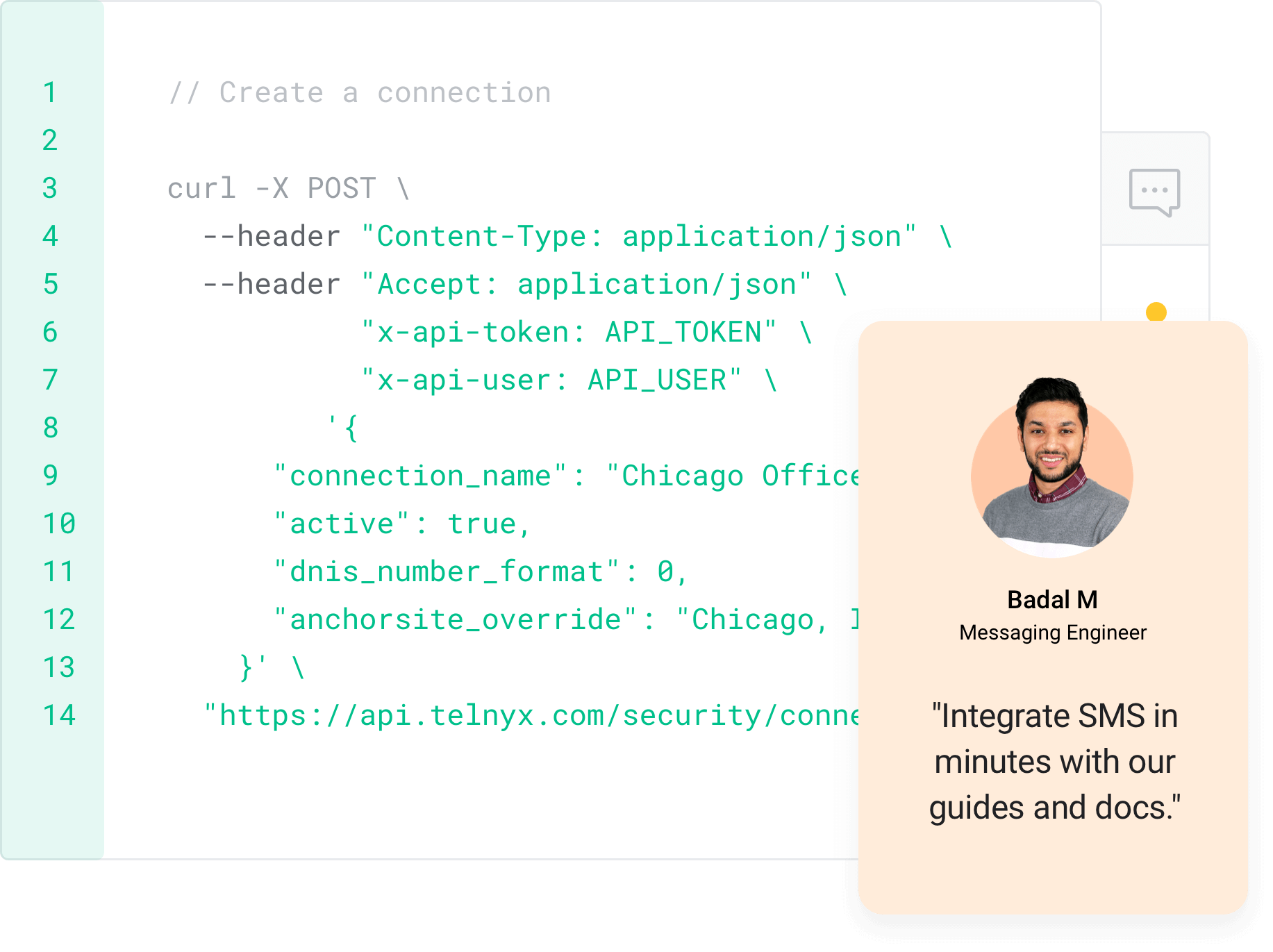
Our comprehensive documentation and support means faster go-to-market for you and your team.
- Quickstart guide
- Easy-to-follow tutorials
- SDKs in your preferred language
- API reference
USE CASES
Create the exact experience you want for your customers
Ticketing
Send boarding passes or event tickets via MMS for convenience.
Sales Acceleration
Customer Support
Customer Engagement
Expedite Claims
Leverage MMS between agents and clients to streamline accident claims.
Document Previews
PRICING
No middle-man pricing

No contract needed

Priced to scale

Custom pricing
Local Number MMS Pricing: Inbound
| MMS / Month | Pomelo Tech | Twilio |
|---|---|---|
| First 5 Million | $0.005 | — |
| Next 20 Million | $0.004 | $0.0100 |
| Next 75 Million | $0.004 | $0.0090 |
| Next 150 Million | $0.004 | $0.0075 |
| Next 250 Million | $0.0035 | $0.0050 |
| Next 500 Million | $0.0035 | $0.0050 |
| 1 Billion Plus | $0.0035 | $0.0045 |
Local Number MMS Pricing: Outbound
| MMS / Month | Pomelo Tech | Twilio |
|---|---|---|
| First 5 Million | $0.012 | — |
| Next 20 Million | $0.012 | $0.0200 |
| Next 75 Million | $0.012 | $0.0175 |
| Next 150 Million | $0.012 | $0.0150 |
| Next 250 Million | $0.011 | $0.0125 |
| Next 500 Million | $0.010 | $0.0110 |
| 1 Billion Plus | $0.009 | $0.0100 |
Messaging that delivers.

Reach anyone, anywhere
Get a message to anyone, anywhere in the world. Choose from local and toll-free numbers, short code, alphanumeric sender ID, or even use your existing voice numbers.

Worry-free compliance
Pomelo Tech is a licensed carrier in 25+ countries, and we can confidently say we’re fully compliant in everything we do. So, your communications are in safe hands.

Support you can count on
Our best-in-class 24/7 NOC support is available by phone and email for every single customer with no spend requirements, so your issues never need to wait until Monday.

No-middleman pricing
Pomelo Tech maintains complete control over our network and phone numbers, so we’re able to cut out the middlemen our competitors depend on—avoiding costly markups.
Frequently Asked Questions
Most frequent questions and answers
The difference between the two is that SMS can send text and emojis, while MMS can include media like gifs, images, audio, and video.
MMS supports the following file types:
- text/plain
- text/vcard
- image/jpeg
- image/png
- image/gif
- video/3gpp
- video/mp4
Sign up for a Mission Control Portal account to search, provision, or purchase our inventory of numbers.
To enable MMS on your Telnyx numbers, follow these steps to configure your portal to start sending and receiving messages.
Yes, hosted SMS allows you to bring your own numbers onto the Telnyx platform for SMS and MMS. Hosted numbers must first be checked to ensure that the user is authorized to make routing changes. Learn more about the documents needed to verify authorization, as well as the steps on setting up your first hosted MMS number here.
MMS can only be sent from US long code phone numbers and MMS-configured short codes. If you attempt to use a non-configured number to send an MMS, the request will result in HTTP error 40308 on the Telnyx API.
Not yet, but we are currently working on this feature and it will be available on the Pomelo Tech API soon!
Multimedia messages (MMS) can only contain up to 10 items and the total size must be less than 1 MB. Attempting to send messages beyond this threshold will return an HTTP 40317 response from the Telnyx API.
Yes, we provide SDKs in Python, Java, Node, Ruby, .NET and PHP, with more coming soon. These API wrappers help make cut down integration, so you can get to market faster.
Yes, media files for outbound messages are cached for an hour within Pomelo Tech. Changing the media URL, like adding a spurious query parameter, will invalidate the cache.
There are three kinds of DLRs. Normally we expect each MMS to generate all of the following
- Internal DLR that is generated when we successfully submit MMS to the aggregator (Syniverse). This DLR changes the status of the stored MDR to “sent”.
- MM4_forward.RES – we get this when Syniverse passes our MMS message to the destination carrier. This DLR changes the status of the stored MDR to “delivered”.
- MM4_delivery_report.REQ – we (sometimes) get it from the destination carrier and it indicates what happened to the message – usually it means it was delivered to the handset.
You can do this by setting the parameter “type=MMS”.
